You probably know that your internet browser keeps track of what you’re doing on your computer, so how to delete internet history?
Most of the time, this internet history can be useful. Things like storing your favourite sites, what you were looking at the other day that you forgot to bookmark, that kind of thing.
But there are times when maybe you’d prefer to delete your internet history.
Why would you need to know how to delete internet history?
There are lots of reasons for doing this – you don’t have to be paranoid to want to do this – anything from getting rid of surfing history on a shared home or office machine through to getting fed up with all the stuff that’s slowing down your machine.
And, let’s face it, Internet Explorer can get really slow and grouchy if you haven’t cleaned out your temporary internet files in a while, even refusing to open things like Notepad when you try to get under the hood and view the source code of a web page.
Of course, you can use the menu options to get rid of your history.
And a reasonable person might think that once you’ve cleared your history from Internet Explorer, it’s gone.
After all, you asked Windows to clear it and it says it’s done so.
But it doesn’t tell you about a hidden file called Index.Dat which also stores your browsing history and – worryingly – isn’t cleared at the same time.
Kind of makes you wonder what the programmers were thinking or maybe it’s a leftover from when they were testing things.
Whatever the reason, there’s a lot of data lurking on your hard disk. Most of which is well hidden.
I tested a copy of Internet History Cleaner on my machine… 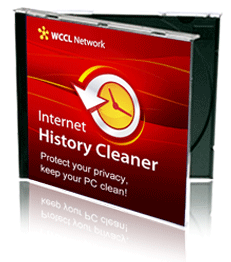
My main browser is Firefox and it found:
- 6 items of saved form information – probably stuff that means I don’t have to retype my name every time I meet a form.
- 30,749 items in browser history. Yikes! I’ve only asked Firefox to keep 14 days worth.
- More saved passwords than I’m going to admit to. Way, way, way more than I ever thought possible. Literally thousands of the things!
- My most recent 1,270 downloads. Even though I clear the download form regularly.
- 705 cookies. Some of which I’ll be aware of but lots will have been set on my behalf by a helpful website.
- And 51.5Mb of cached data, clogging up my hard drive.
Then onto Internet Explorer. Which I only use very occasionally, so it’s not my main browser by a very long shot.
- 875 visited URLs and associated history.
- Another 843 cookies.
- 233.9 MB of cached data. Where on earth that’s all come from, I’ve no idea.
- 4 auto complete things.
- 25 items in my address bar history.
Now, if Internet History Cleaner stopped there and just cleaned those things out (or the ones I wanted – every one of those items has a check box to say yes or no to the deletion) that would be fair enough. But there’s more…
All the stuff Windows likes to keep:
Temporary files, “run” history (the nerdy things I type into the Windows Run option), my recycle bin that I never really recycle, my most recent 1,873 documents I’ve opened, files I’ve searched for in Windows Explorer, some Windows temporary files, what I’ve clicked on in the Start Menu – 1,939 items there, when I’ve changed the order of stuff in the Start Menu and an item in the clipboard.
Not to mention 128 items from the Google toolbar.
Any or all of those items are erasable with Internet History Cleaner with a single click.
Even if you knew where all these weird and wonderful things are stored, it would take you an age to remove and delete each of them individually, so this tool is a major time saver.
There are other tasks you can perform with Internet History Cleaner. You can set it to start every time Windows starts, you can ask it to clear Internet Explorer and Firefox history each time you close them.
You can also schedule the program to run on a regular basis.
On top of that, there are various deletion options. These range from regular (which means they can probably be restored using a program such as Undelete Now) through some reasonably secure deletions (overwriting the data 3 or 7 times) right the way to the “even the NSA couldn’t recover it” Guttman method which scrubs the file remnants 35 times.
You can also set files not to remove using the configuration option.
All in all, this is an easy to use program that will clean up your internet history quickly, simply and reliably.
And if you’ve read this far, use this link to get a discount on the program’s price. There isn’t a coupon code or anything, it just goes through to a discounted payment page and you’ll be up and running with how to delete internet history fast.